Correct - this is normal behavior. Deleting a share only deletes the access to that mount point, it does not delete any data. If you need to also delete the data, please remake the share or make an admin level share at the root or some parent folder location to the desired share to be deleted and delete all the data manually. If you have a root container installed often that is the easist way as you could delete directly instead of building the temp share -
1. Deleting shares doesn't delete data
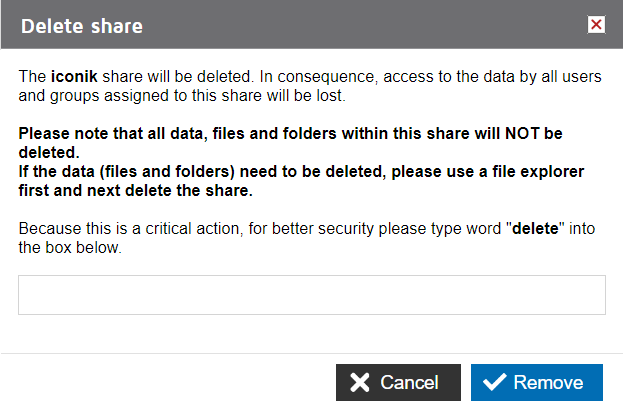
2. The admin must make a root-level share, or recreate the exact share with correct full folder path again, then temporarily mount it and delete the desired folders and data. Alternatively delete the data from the root console, if you have that installed.
3. Snapshots will protect deleted data until X days via the retention plan that is set. Please follow this guide to reduce the time the retention job is protecting for undeletes.
