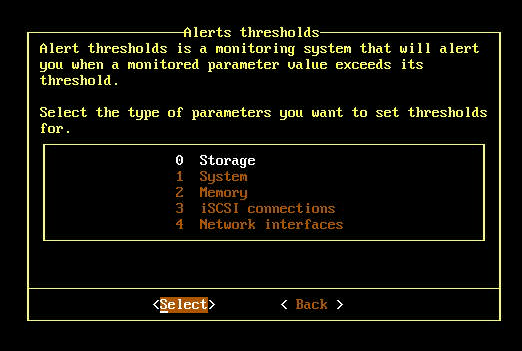If you are receiving Threshold limit email alerts there are a few things you can check and do.
In the ZX GUI you can click on you Pool>Status to see a pie graph of your storage, if you click on the info button under "Used space:" you will see a breakdown of how the space is being used.

The GUI can be used to manually delete snapshots however if they are "autosnap" snapshots follow the below process instead as it is safer and quicker. To delete older snapshots that are not of the variety "autosnap" go to Pool>Snapshots". Open up your snapshot and you should see all the autosnaps and other snaps that have been taken. You can delete the snapshot under options on each snap.

You can also change the Retention rule of your snapshot to keep the snaps for less time, this can be done live on the system. Navigate to "Backup & Recovery", click on "Options" for the snapshot policy you wish to edit and choose "Edit backup task". Change the "should be kept for" under Retention rules and keep click "next" until its saved. This is the best option for clearing space by deleting older snapshots. After recovery satisfactory space don't forget to set the retention longer to support your business needs.

You can also change the alert thresholds from the console if you would like the warning message to appear at a different percentage. With a keyboard/monitor connected directly to the system or using IPMI enter the systems console. Press "ctrl-alt-t" to enter the extended tools menu. From here navigate and enter "Alert-thresholds" and edit "Storage" to the percent you would like or any of the other threshold alerts you would like to change.